BEA UK MyCard app
BEA UK MyCard app is available to download now from Apple App Store or Google Play*. To enrol, please download the app from the respective app stores and follow the on-screen enrolment process.Read on for more information, including the ‘’3D Secure’’ function that will provide you with greater security when you shop online. This function will be available from 10 February 2020.*Apple is a trademark of Apple Inc. App Store is a service mark of Apple inc. Google Play and the Google Play logo are trademarks of Google LLC. |
Greater online security for your shopping
You can enjoy great convenience of using the BEAUK VISA Debit Card, now with added security for your online purchases with the launch of the BEA UK MyCard app.
✔ Fast and secure login
Fast and secure login with biometric authentication or your personal code
✔ View card balance and recent card transactions
View the latest balance of your card and the spending within the last three months, including details of transactions that are still being processed and not yet shown on your account balance.
✔ Easy card activation
With a few tabs on your mobile and you are good to go.
✔ Peace of mind in your online purchases
Keeping your online shopping secure is our priority. When you shop at an online merchandiser that adopts the same protocol as Visa Inc. (i.e. ‘’ 3D Secure’’), your mobile phone will receive a notification for you to validate the transaction details. This means your purchase is protected with an extra layer of security.
Getting Started
Our BEAUK My Card app is available for free on both the App Store and the Google Play by simply searching for ‘’BEA UK MyCard’’. Alternatively, click on the badges below and go straight to app download:
 |
 |
| (IOS) | (Android) |
(Terms and conditions apply and you must be a BEAUK VISA Debit Card holder to be able to use the BEA UK MyCard app)
Activate your app
Activating your app is easy. If you are a BEAUK VISA Debit Card user and have your mobile number registered with BEAUK, follow the instruction you see on your device screen.
Here are the steps:
After completing the above steps, you may start using the app and create your personal code or set up biometric authentication (e.g. fingerprint Face ID) for future login.
|
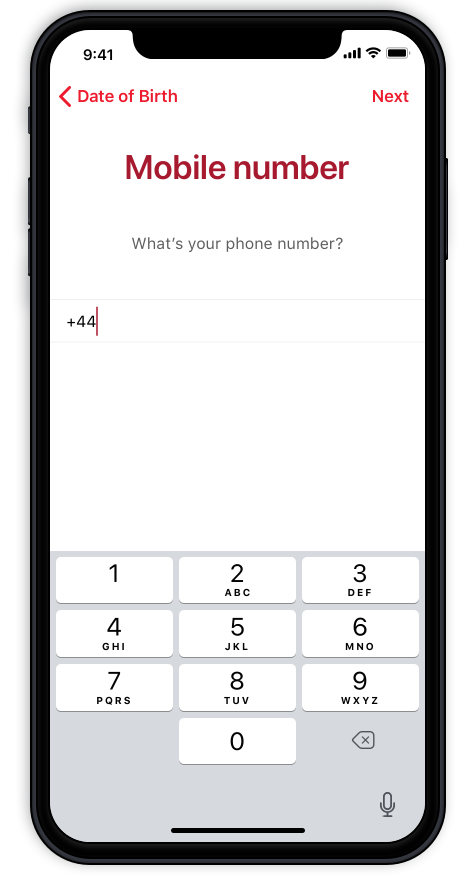 |
Verifying Transactions
When you shop at a Visa Secure participating retailer, your mobile phone will receive a push notification and you will be asked to validate the payment using the new app.
| Notification on locked screen | → | Log in and vertify | → | Use PIN | OR | biometrics (fingerprint/face ID) | → | Payment done on the app |
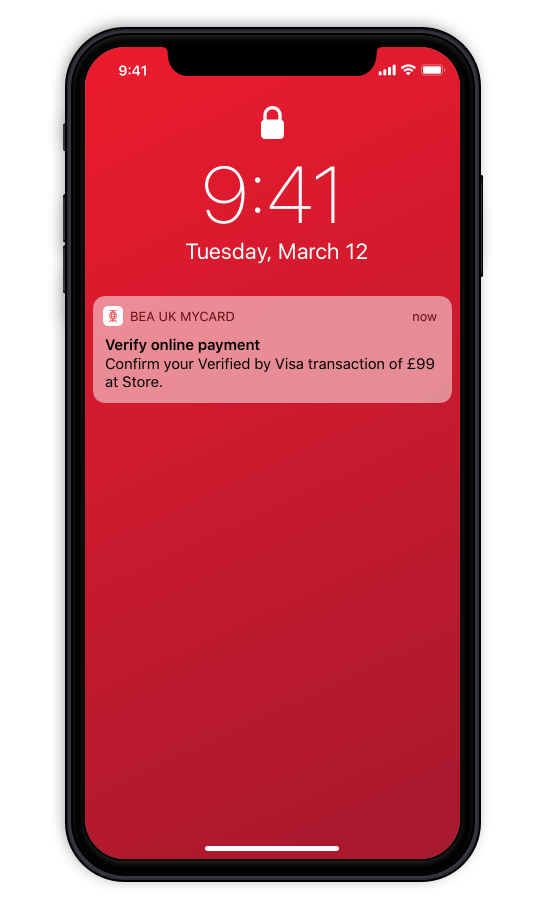 |
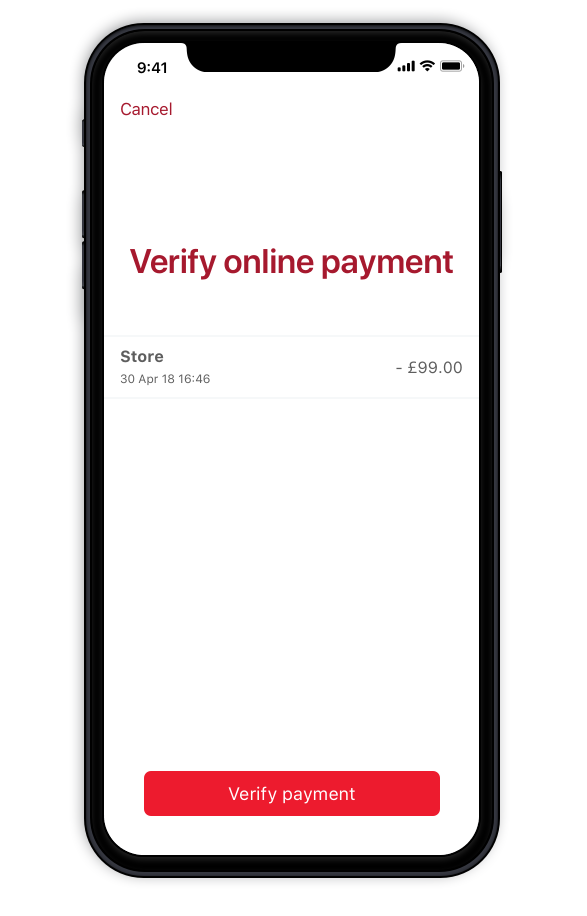 |
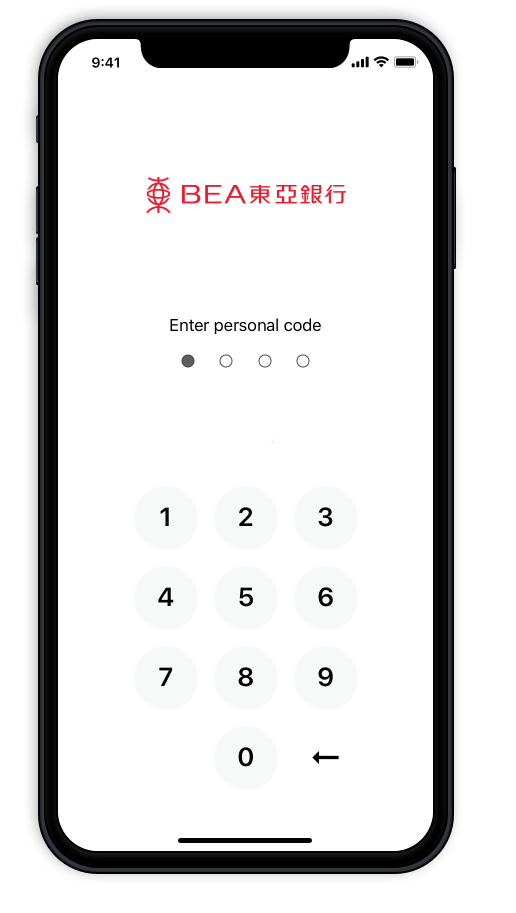 |
 |
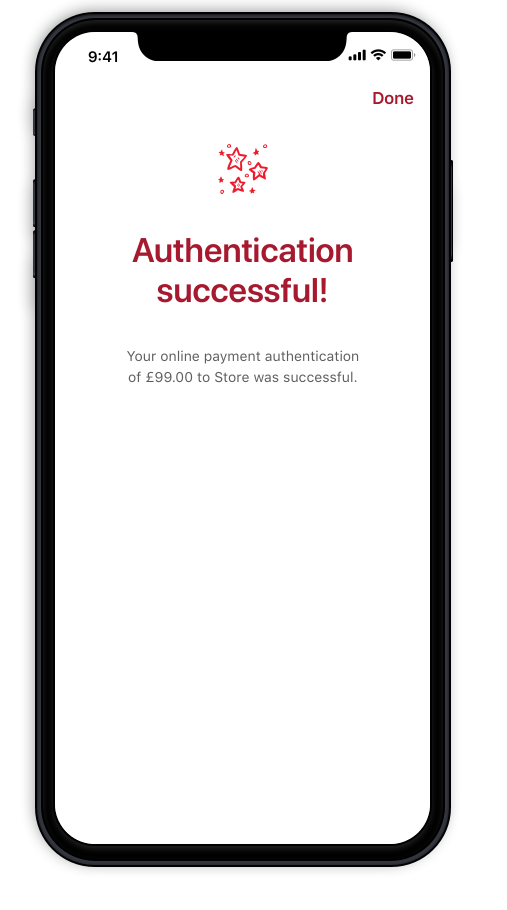 |
Important information
- Terms and conditions apply. You must be a BEAUK VISA Debit Card holder to be able to use the BEA UK MyCard app.
- Apple is a trademark of Apple Inc. App Store is a service mark of Apple Inc. Google Play and the Google Play logo are trademarks of Google LLC.
- Compatible with devices running iOS 10.0 and above, and Android 6.0 and above.


