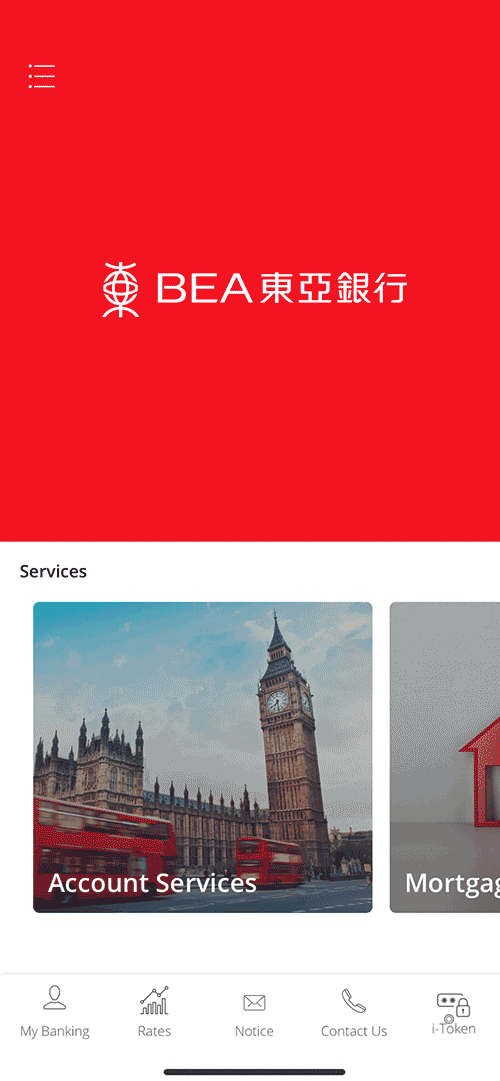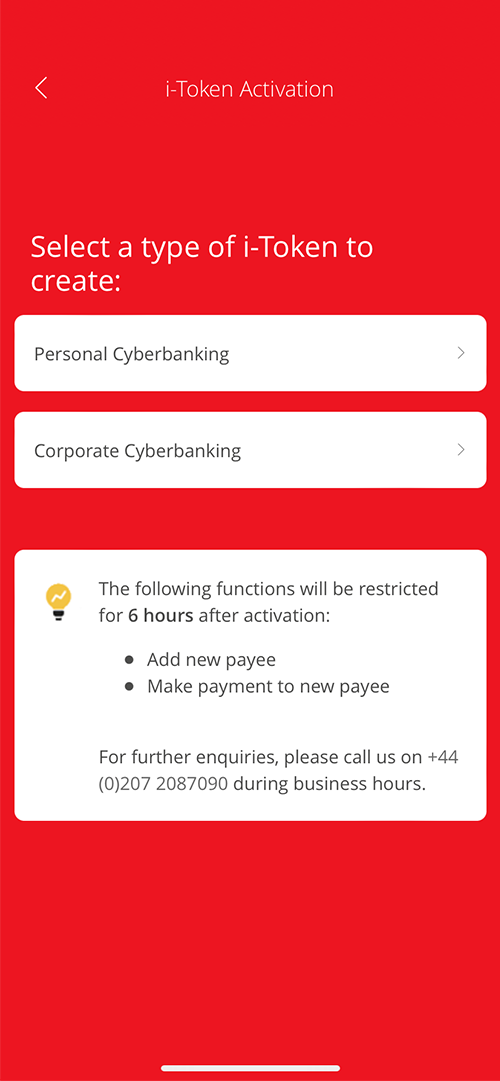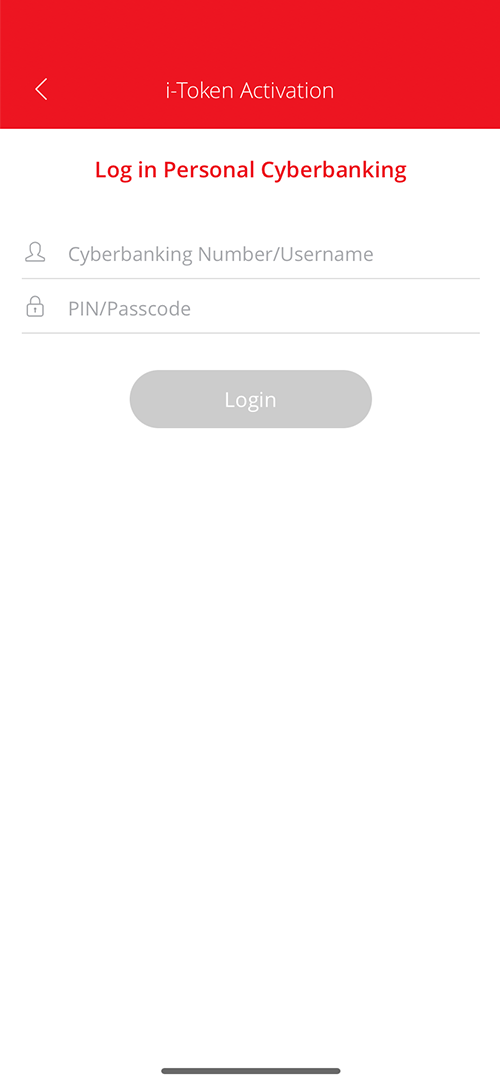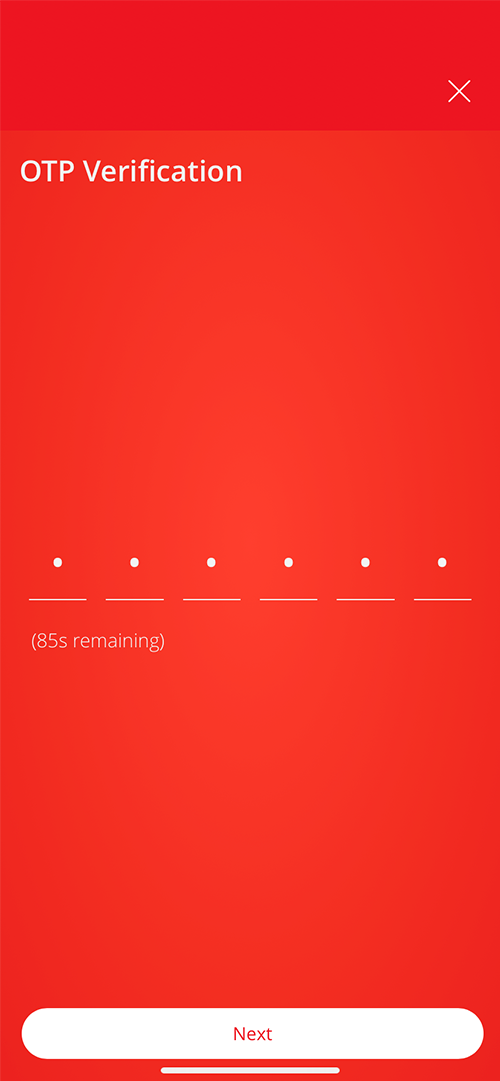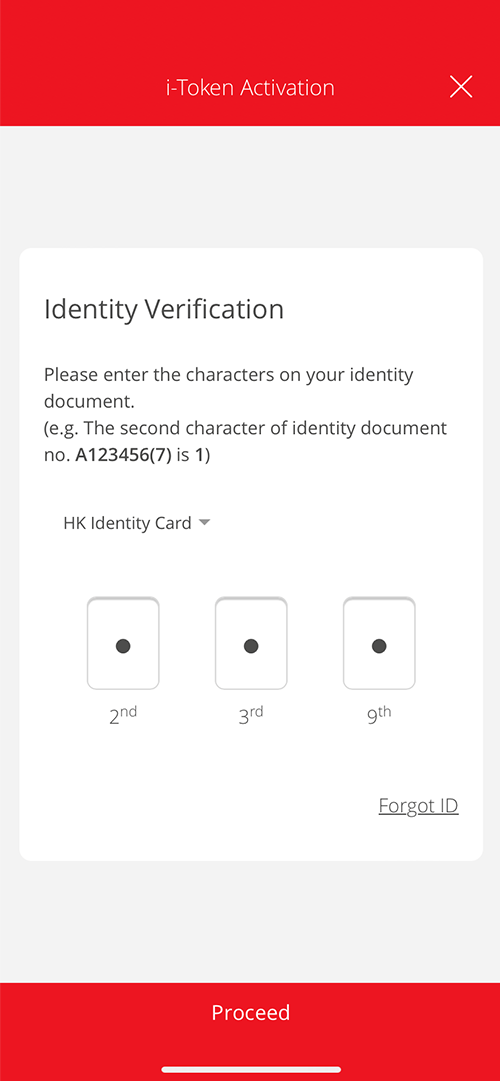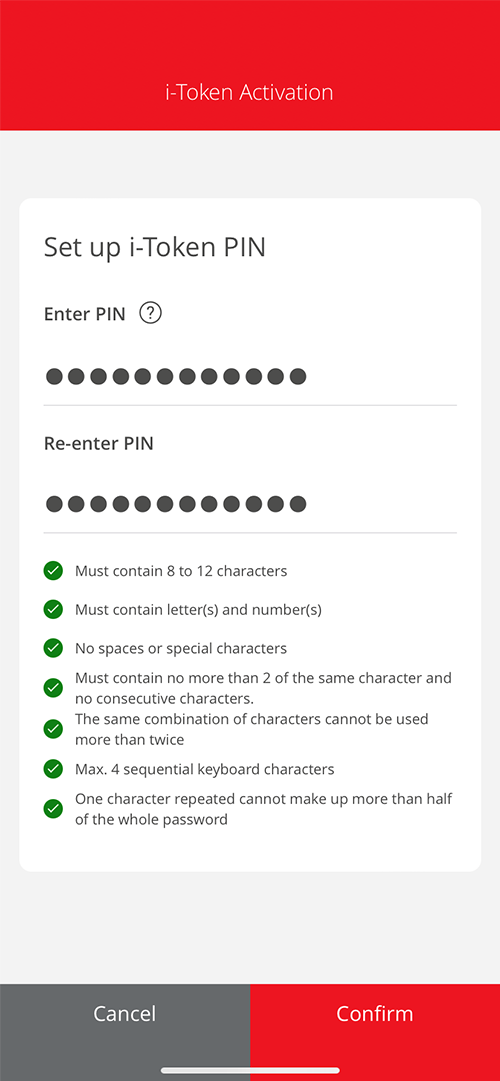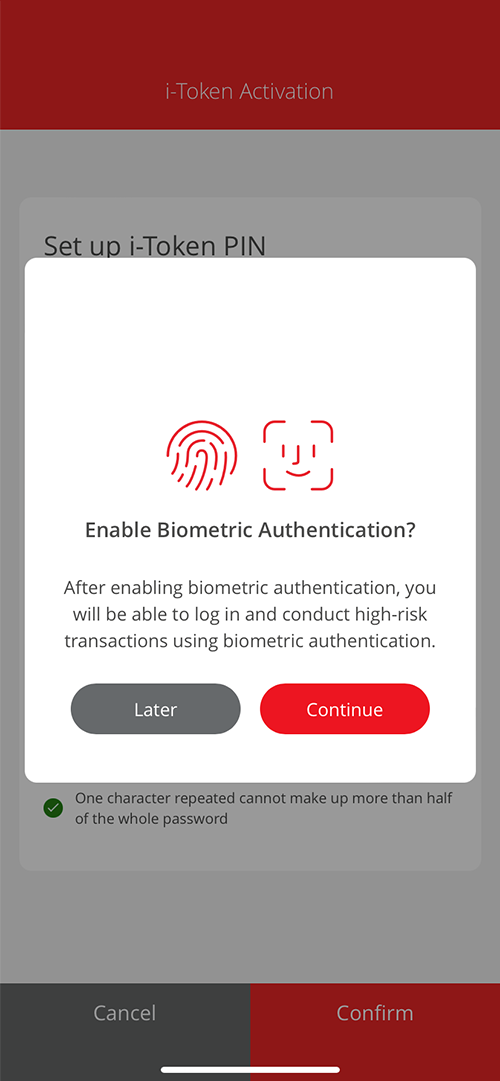i-Token Activation
i-Token is a feature that supports BEAUK Cyberbanking and Mobile Banking. If you are not currently a user, you are welcome to call us on +44 (0)20 7208 7090 during business hours to get on board.
-
Open the “BEA UK App” on your device and select “i-Token” in the bottom tool bar; then click “Add new i-Token” -
It will ask you to select the type of i-Token for your account. After that, read and confirm the Terms and Conditions and select “Next” -
Enter your credentials and select "Login" -
Enter the OTP and select "Next" -
Input the digits to verify your identity and select "Proceed" -
Set up your i-Token PIN and select "Confirm" -
You can choose to enable Biometric Authentication by selecting "Continue"